18-Apr-2019
8204436100
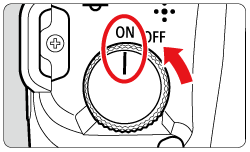
 > button.
> button.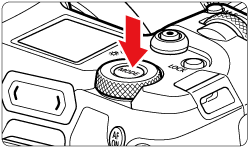
 > dial, to choose either [
> dial, to choose either [  ], [
], [  ], [
], [  ], [
], [  ], [
], [  ] or [
] or [  ].
].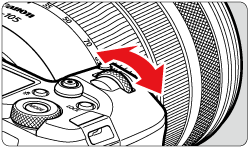
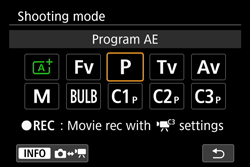
 > button to display the menu screen.
> button to display the menu screen.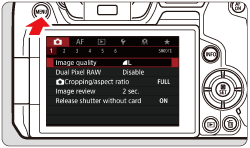
 > button to select the [
> button to select the [  ] tab.
] tab.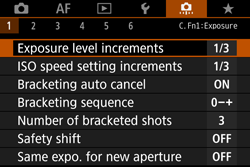
 > dial to select the [
> dial to select the [  ] tab.
] tab.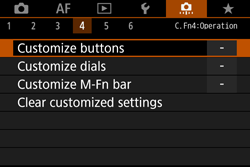
 > button.
> button.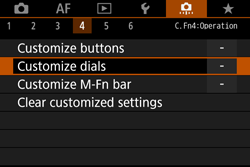
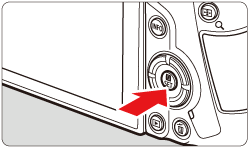
 ] and then press the <
] and then press the <  > button.
> button.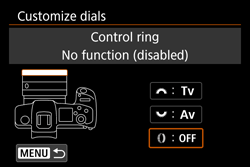
 > button.
> button.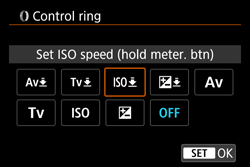
 > button.
> button.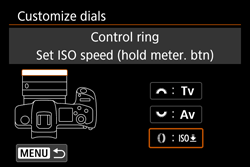
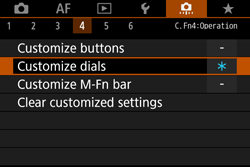
 : Clear all Custom Func. (C.Fn) ]. To clear the settings, select [
: Clear all Custom Func. (C.Fn) ]. To clear the settings, select [  : Clear customized settings ].
: Clear customized settings ].