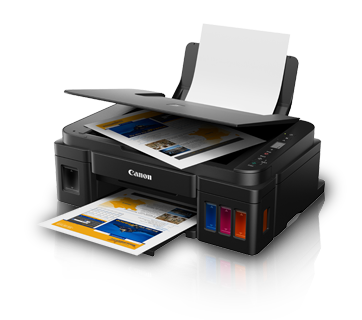[Windows] WG7000 series Firmware Update Tool (V04.63)
Tôi đã đọc và hiểu các tuyên bố miễn trừ trách nhiệm dưới đây
và mong muốn tải về phần mềm được chỉ định.
Thông tin phần mềm
Hệ điều hành
Ngôn ngữ
Tổng quan
Addressed a vulnerability (KRACK) in WPA (Wi-Fi Protected Access)/WPA2 (Wi-Fi Protected Access II) for devices that support a wireless LAN connection (Wi-Fi).
You will be asked to enter the product serial number before downloading the firmware. The serial number is the sequence of 8 alphanumeric characters printed on a label on the back of the device.
Lịch sử cập nhật
This firmware includes the following corrections and improvements:
V04.63
1. To cope with buffer overflow vulnerability.
V04.61
1. The font setting of Chinese in RemoteUI has been changed.
V04.60
1. Enhancement of the security function
2. Handling accompanied by the end of Google Cloud Platform support
V04.09
1. The problem that the machine cannot be connected to imageWARE Remote or eMaintenance in the Proxy-specified environment has been rectified.
V03.11
1. Supports AirPrint.
V02.57
1. Supports uniFLOW.
2. Supports Google Cloud Print.
Chú ý
*Please note the following restrictions when using this software.
- When updating the firmware, be sure to wait until all operations (copy function, etc.) are complete before beginning the update operation. When the Processing/Data indicator on the operation panel is on or blinking, the device is Processing operations. After the operation finishes, wait for the Processing/Data indicator to turn off.
- If the Error indicator is on or blinking, refer to the e-Manual and resolve the issue, and then perform the update operation After making sure that the Error indicator is off.
- If the update operation is performed while the device is Processing other operations, or while images are stored in memory, those other operations will be canceled and the images stored in memory will be lost.
- If signals/Data (print jobs, etc.) are sent to the device from another computer or application while the firmware update is in progress, a critical Error may occur.
- Do not turn off the device power, or disconnect any USB or LAN cables while the firmware update is in progress.
- If your computer enters sleep mode, the firmware update may not be performed properly.
*To prevent errors:
- To prevent problems resulting from operations performed on other computers during the firmware update, performing the update using a USB connection is recommended.
- If using the fax functions, disconnect the telephone line from the main unit.
- Configure your computer settings so that it will not enter sleep mode before performing the firmware update.
- If the device is connected via USB cable, disconnect the LAN cable.
- If using a USB connection, Do not connect the device through a USB hub as doing so may result in connection errors.
- If the device is connected via LAN cable, disconnect the USB cable.
- Do not print, etc. while the firmware is being updated.
- If a critical Error occurs (the device will not start After turning on the power, etc.), repairs will be required.
- For devices with fax functionality, it is recommended that you print out the Address Book information (one-touch, coded dialing, and group dialing) before updating, due to the possibility of power outages or other unforeseen accidents during the update.
Hướng dẫn cài đặt
The firmware and instruction files have been compressed.
The following instructions show you how to download the compressed files and decompress them.
1. To download files, click [I Agree-Begin Download] icon, then input printer serial number, select [Save], and specify the directory where you want to save the file. Click [Save] to start the file download.
2. Downloaded files are saved in the specified folder in a self-extracting format (.exe format).
3. Double-click the files to decompress them. A new folder will be created in the same folder.
4. Open the decompressed HTML file. Follow this HTML instruction to start the firmware update.
Thông tin tập tin
- Tên tập tin: win-wg7000-ust-fw-v0463.exe
- Phiên bản tập tin: V04.63
- Kích cỡ tập tin: 141.23 MB
Tuyên bố miễn trừ trách nhiệm
Tất cả các phần mềm, chương trình (bao gồm nhưng không giới hạn trình điều khiển), tệp, tài liệu, hướng dẫn sử dụng, hướng dẫn hoặc bất kỳ tài liệu nào khác (gọi chung là "Nội dung") được cung cấp trên trang web này trên cơ sở "nguyên bản".
Canon Singapore Pte. Ltd., và các công ty liên kết của mình ("Canon") không đảm bảo dưới bất kỳ hình thức nào liên quan đến Nội dung, từ chối hoàn toàn tất cả các bảo đảm, được thể hiện rõ hoặc mang tính ngụ ý (bao gồm, nhưng không giới hạn, những bảo đảm được ngụ ý về khả năng bán được, sự phù hợp cho một mục đích cụ thể và tính không vi phạm) và sẽ không chịu trách nhiệm cập nhật, sửa chữa hoặc hỗ trợ Nội dung.
Canon bảo lưu tất cả các pháp quyền, quyền sở hữu và quyền sở hữu trí tuệ có liên quan trong Nội dung. Bạn có thể tải xuống và sử dụng Nội dung chỉ cho mục đích sử dụng cá nhân, phi thương mại và tự chịu rủi ro. Canon sẽ không chịu trách nhiệm cho bất kỳ thiệt hại nào liên quan đến Nội dung, (bao gồm, nhưng không giới hạn, thiệt hại gián tiếp, mang tính hậu quả, mang tính cảnh cáo hoặc những thiệt hại ngẫu nhiên).
Bạn không được phân phối, chuyển nhượng, cấp phép, bán, cho thuê, phát sóng, truyền tải, xuất bản hoặc chuyển giao Nội dung cho bất kỳ bên nào khác. Bạn cũng sẽ không (và sẽ không để người khác) sao chép, sửa đổi, định dạng lại, tách rời, dịch ngược hoặc đảo ngược kỹ thuật hoặc tạo ra các tác phẩm phái sinh từ Nội dung, toàn bộ hoặc một phần.
Bạn đồng ý không gửi hoặc đưa Nội dung ra khỏi quốc gia/khu vực nơi ban đầu bạn có được Nội dung đó đến các quốc gia/khu vực khác mà không có bất kỳ sự cho phép bắt buộc nào của chính phủ hiện hành và/hoặc vi phạm bất kỳ luật, hạn chế và quy định nào.
Bằng việc tiến hành tải xuống Nội dung, bạn đồng ý bị ràng buộc bởi những điều khoản trên cũng như tất cả các luật và quy định áp dụng cho việc bạn tải xuống và sử dụng Nội dung.