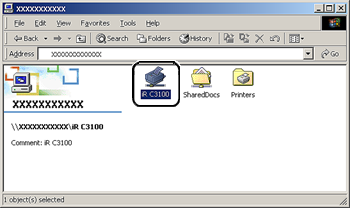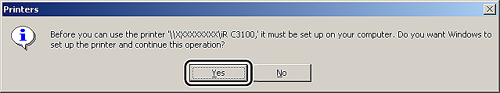Giải pháp
If you have installed an alternative printer driver on the print server (computer), install the printer driver on the client computers using the following procedure.
NOTE
1. From [My Network Places] (or from [Network Neighborhood]), select and double-click the shared computer (print server).
2. Double-click the printer to be installed.
4. After the installation is completed, restart the computer.