06-thg 9-2011
8200337400
 [Job Cancel/Status Monitor] repeatedly to select <TONER GAUGE>, then press [OK].
[Job Cancel/Status Monitor] repeatedly to select <TONER GAUGE>, then press [OK].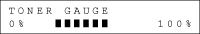
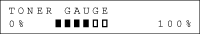
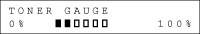
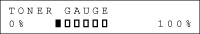
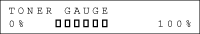
 [Stop/Reset] to return to the standby mode.
[Stop/Reset] to return to the standby mode.