25-thg 8-2010
8200880500
 ) mode will make it easier to focus on the subject.
) mode will make it easier to focus on the subject.  ) : 1 cm (0.4 in.) – infinity (W)* / 1 m (3.3 ft.) – infinity (T)**
) : 1 cm (0.4 in.) – infinity (W)* / 1 m (3.3 ft.) – infinity (T)**  ) : 1 – 50 cm (0.4 in. – 1.6 ft.) (W)*
) : 1 – 50 cm (0.4 in. – 1.6 ft.) (W)* ) to the maximum wide angle side (Max. wide angle).
) to the maximum wide angle side (Max. wide angle). ) to the maximum telephoto side (Max. telephoto).
) to the maximum telephoto side (Max. telephoto). ) .
) . ), it is necessary to set the [Shooting Mode] to one of the following modes.
), it is necessary to set the [Shooting Mode] to one of the following modes. ), [High-speed Burst] (
), [High-speed Burst] ( ), [Color Accent] (
), [Color Accent] ( ), [Color Swap] (
), [Color Swap] ( ), [Handheld NightScene] (
), [Handheld NightScene] ( ), [Stitch Assist] (
), [Stitch Assist] (
 ), [Movie] (
), [Movie] ( ), [Super Slow Motion] (
), [Super Slow Motion] ( ), [Color Accent (Movie)] (
), [Color Accent (Movie)] ( ), [Color Swap (Movie)] (
), [Color Swap (Movie)] ( )
) [Shooting] (
[Shooting] ( ) and then press
) and then press  the <Power> button.
the <Power> button.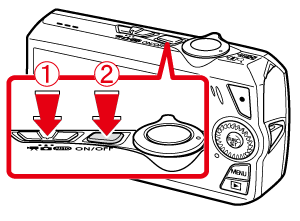
 /
/  )).
)).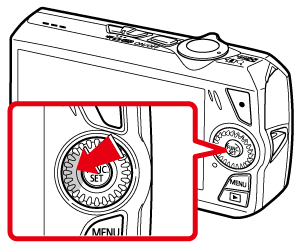
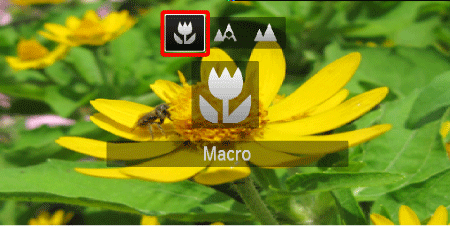
 ), then press the <FUNC./SET> (
), then press the <FUNC./SET> ( ) button.
) button. ) is indicated on the LCD Monitor, the camera is in [Macro] (
) is indicated on the LCD Monitor, the camera is in [Macro] ( ) mode.
) mode.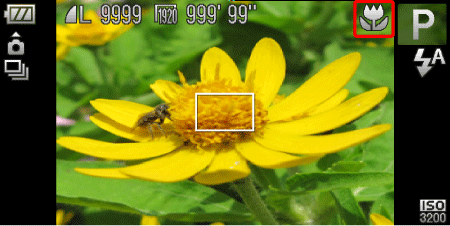
 ) to prevent the camera from moving and blurring the image
) to prevent the camera from moving and blurring the image ) mode are as follows.
) mode are as follows.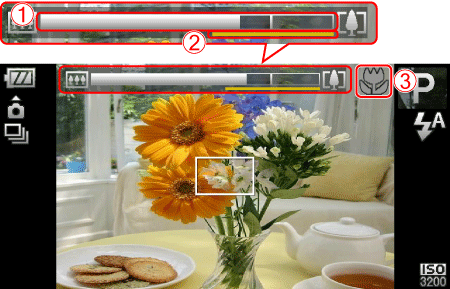
 the [Zoom bar] appears on the screen.
the [Zoom bar] appears on the screen. yellow portion of the bar (When zooming within the range of the yellow bar,
yellow portion of the bar (When zooming within the range of the yellow bar,  (
( ) will be grayed out and shooting will be done in (
) will be grayed out and shooting will be done in ( ).
).