22-thg 8-2013
8201880300
 | Same aspect ratio as widescreen HDTVs. |
 | Same aspect ratio as 35mm film, used for printing images at 5 x 7-inch or postcard sizes. |
 | Native aspect ratio of the camera screen, also used for display on standard definition televisions or similar display devices, or for printing images at 3.5 x 5-inch or A-series sizes. |
 | Square aspect ratio. |
 >.
>. ><
>< > buttons or turn the <
> buttons or turn the < > dial to choose [
> dial to choose [  ] (Photo aspect ratio).
] (Photo aspect ratio).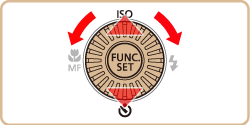
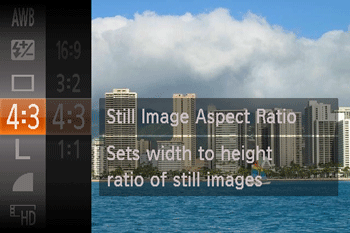
 > or <
> or < >.
>. ><
>< > buttons or turn the <
> buttons or turn the < > dial to select the desired aspect ratio.
> dial to select the desired aspect ratio. > to return to the menu items.
> to return to the menu items.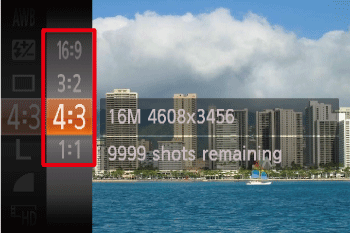
 >.
>. ].
]. ... Cannot be set
... Cannot be set ... [4:3] or [16:9] can be selected
... [4:3] or [16:9] can be selected| Shooting Modes | ||||
|---|---|---|---|---|
 , , , , , ,  , ,  |  | |||
 |  | |||