Giải pháp
The self timer is convenient for when you want to get shots of yourself with your family or friends. The shot can be set to start after a 10 second or 2 second delay.
1. Set the power switch to ON to turn on the camcorder.
2. Touch [

].
3.

Drag your finger left/right to bring [Self Timer] to the center, and then

touch the icon to open it.
4. Touch [

] (2 sec.) or [

] (10 sec.).
REFERENCE
Repeat, selecting [

Off], to turn off the self timer.
6. Touch [

].
[

] or [

] will appear on the screen.
In record standby mode, touch [

].
- The camcorder starts recording after a countdown. The countdown appears on the screen.
In record standby mode, press the photo button, first halfway, then fully.
- The camcorder starts recording after a countdown. The countdown appears on the screen.
NOTE
- Once the countdown has begun, any of the following actions will cancel the self timer.
- Touching [

] again, when recording movies.
- Pressing the photo button, when recording photos.
- Turning off the camcorder.
- Pressing the <

> button.
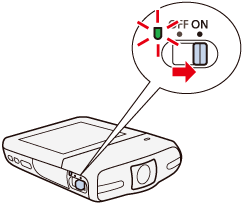
 ].
].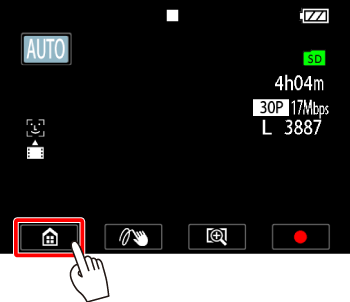
 Drag your finger left/right to bring [Self Timer] to the center, and then
Drag your finger left/right to bring [Self Timer] to the center, and then  touch the icon to open it.
touch the icon to open it.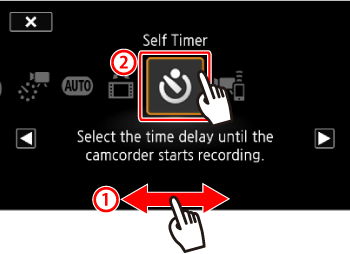
 ] (2 sec.) or [
] (2 sec.) or [  ] (10 sec.).
] (10 sec.).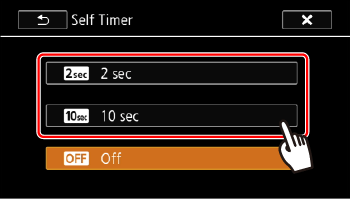
 Off], to turn off the self timer.
Off], to turn off the self timer. ].
]. ] or [
] or [  ] will appear on the screen.
] will appear on the screen.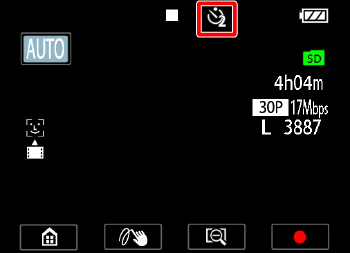
 ].
].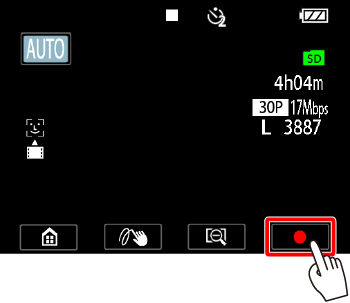
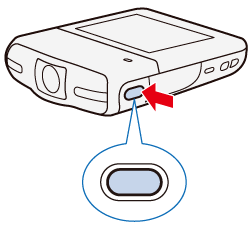
 ] again, when recording movies.
] again, when recording movies. > button.
> button.