22-thg 8-2013
8201919400
 ) tab is not available.
) tab is not available.  ) is not available.
) is not available.  ).
). > button.
> button. Press the <
Press the < ><
>< > button to choose the [Shooting] (
> button to choose the [Shooting] ( ).
). Press the <
Press the < ><
>< > buttons to choose [AF Frame], and then press the <
> buttons to choose [AF Frame], and then press the < ><
>< > buttons to choose [Tracking AF].
> buttons to choose [Tracking AF]. > button.
> button.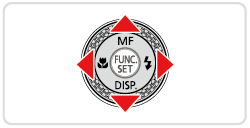

 ) is displayed in the center of the screen. Aim the camera so that (
) is displayed in the center of the screen. Aim the camera so that ( ) is on the desired subject, and then press the[AF frame selector] <
) is on the desired subject, and then press the[AF frame selector] < > button.
> button. ) is displayed. Even if the subject moves, the camera will continue to track the subject within a certain range.
) is displayed. Even if the subject moves, the camera will continue to track the subject within a certain range. ) is displayed.
) is displayed.
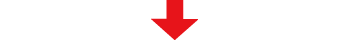
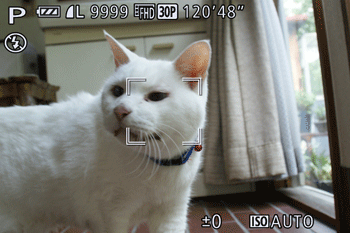
 ) [AF Frame Selector] <
) [AF Frame Selector] < > button again.
> button again. > button. After your shot, (
> button. After your shot, ( ) is displayed in the center of the screen.
) is displayed in the center of the screen. ) changes to a blue (
) changes to a blue ( ) which follows the subject as the camera continues to adjust the focus and exposure
) which follows the subject as the camera continues to adjust the focus and exposure ) is still displayed and the camera continues to track the subject.
) is still displayed and the camera continues to track the subject.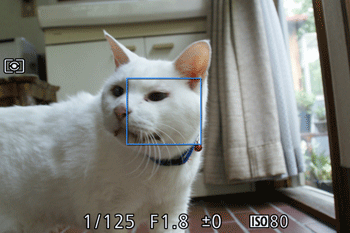
 *1,
*1,
 *1,
*1,
 ,
,
 ,
,
 ,
,
 ,
,
 *2,
*2,
 ,
,
 ,
,
 ,
,
 ,
,
 ,
,
 ,
,
 ,
,

 > button.
> button.