04-Feb-2014
8202022400
 > (Playback) button, the last captured image or last image played back will appear.
> (Playback) button, the last captured image or last image played back will appear.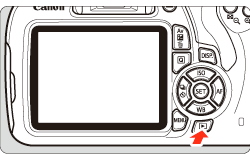
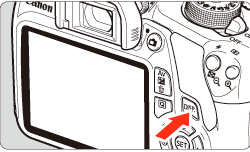
 Each time you press the <DISP.> button, the display format will change.
Each time you press the <DISP.> button, the display format will change.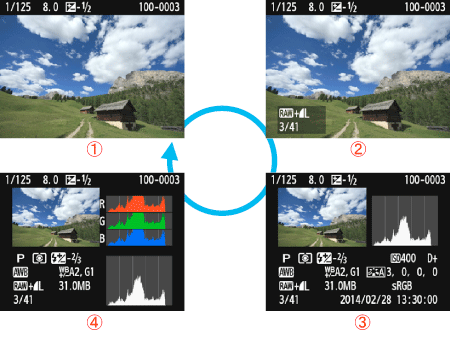
 With basic information
With basic information Basic information + Image quality/Playback number
Basic information + Image quality/Playback number Shooting information display
Shooting information display Histogram
Histogram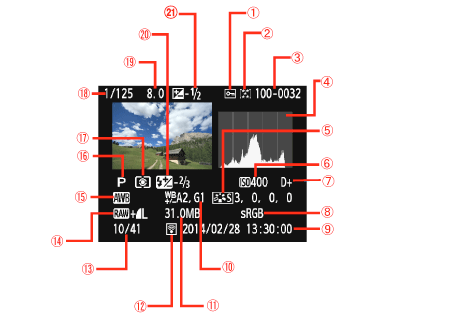
 | Protect images |  | Eye-Fi transfer |
 | Rating |  | Playback number/ Total images recorded |
 | Folder number - File number |  | Image-recording quality |
 | Histogram (Brightness/RGB) |  | White balance |
 | Picture Style/Settings |  | Shooting mode |
 | ISO speed |  | Metering mode |
 | Highlight tone priority |  | Shutter speed |
 | Color space |  | Aperture |
 | Shooting date and time |  | Flash exposure compensation amount |
 | White balance correction |  | Exposure compensation amount |
 | File size |
 +
+  images, the
images, the  file size is displayed.
file size is displayed. > will be displayed.
> will be displayed. +> icon will change to <
+> icon will change to < >.
>. > icon. Images taken with flash exposure compensation are marked with the <
> icon. Images taken with flash exposure compensation are marked with the < > icon.
> icon.