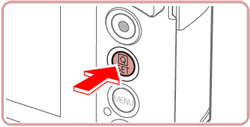12-thg 12-2016
8203349400
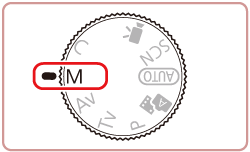

 ]to set the shutter speed to [BULB].
]to set the shutter speed to [BULB].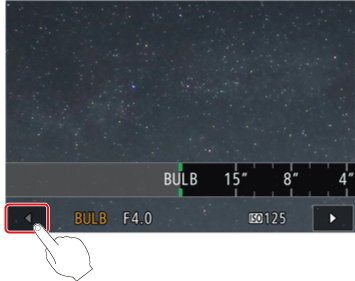
 > button to make the setting.
> button to make the setting.