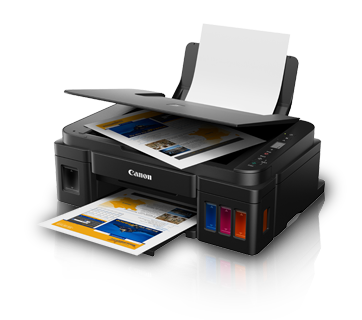Drivers, Phần mềm & Firmware
LBP122dw/ LBP121dn Firmware Update Tool V05.04 [Windows]
Addressed vulnerabilities. You will be asked to enter the product serial number before downloading the firmware. The serial number is the sequence of 10 alphanumeric characters printed on a label on the back of the device.
Ngày 19 tháng 2 năm 2026
25.59 MB
LBP122dw/ LBP121dn Firmware Update Tool V05.04 [macOS 10.13 - macOS 26]
Addressed vulnerabilities. You will be asked to enter the product serial number before downloading the firmware. The serial number is the sequence of 10 alphanumeric characters printed on a label on the back of the device.
Ngày 19 tháng 2 năm 2026
27.89 MB
MF272dw/ MF271dn Firmware Update Tool V05.04 [Windows]
Addressed vulnerabilities. You will be asked to enter the product serial number before downloading the firmware. The serial number is the sequence of 8 alphanumeric characters printed on a label on the back of the device.
Ngày 19 tháng 2 năm 2026
25.48 MB
MF272dw/ MF271dn Firmware Update Tool V05.04 [macOS 10.13 - macOS 26]
Addressed vulnerabilities. You will be asked to enter the product serial number before downloading the firmware. The serial number is the sequence of 8 alphanumeric characters printed on a label on the back of the device.
Ngày 19 tháng 2 năm 2026
27.77 MB
MF275dw/ MF274dn Firmware Update Tool V05.04 [macOS 10.13 - macOS 26]
Addressed vulnerabilities. You will be asked to enter the product serial number before downloading the firmware. The serial number is the sequence of 8 alphanumeric characters printed on a label on the back of the device.
Ngày 19 tháng 2 năm 2026
27.96 MB
MF275dw/ MF274dn Firmware Update Tool V05.04 [Windows]
Addressed vulnerabilities. You will be asked to enter the product serial number before downloading the firmware. The serial number is the sequence of 8 alphanumeric characters printed on a label on the back of the device.
Ngày 19 tháng 2 năm 2026
25.71 MB
MF269dw II/ MF266dn II Firmware Update Tool V03.12 [Windows]
Addressed vulnerabilities. You will be asked to enter the product serial number before downloading the firmware. The serial number is the sequence of 8 alphanumeric characters printed on a label on the back of the device.
Ngày 19 tháng 2 năm 2026
26.79 MB
MF264dw II Firmware Update Tool V03.12 [Windows]
Addressed vulnerabilities. You will be asked to enter the product serial number before downloading the firmware. The serial number is the sequence of 8 alphanumeric characters printed on a label on the back of the device.
Ngày 19 tháng 2 năm 2026
24.13 MB
MF269dw II/ MF266dn II Firmware Update Tool V03.12 [macOS 10.13 - macOS 26]
Addressed vulnerabilities. You will be asked to enter the product serial number before downloading the firmware. The serial number is the sequence of 8 alphanumeric characters printed on a label on the back of the device.
Ngày 19 tháng 2 năm 2026
29.06 MB
MF264dw II Firmware Update Tool V03.12 [macOS 10.13 - macOS 26]
Addressed vulnerabilities. You will be asked to enter the product serial number before downloading the firmware. The serial number is the sequence of 8 alphanumeric characters printed on a label on the back of the device.
Ngày 19 tháng 2 năm 2026
26.29 MB
MF284dw Firmware Update Tool V03.10 [macOS 10.14 - macOS 26]
Addressed vulnerabilities. You will be asked to enter the product serial number before downloading the firmware. The serial number is the sequence of 8 alphanumeric characters printed on a label on the back of the device.
Ngày 19 tháng 2 năm 2026
26.58 MB
MF284dw Firmware Update Tool V03.10 [Windows]
Addressed vulnerabilities. You will be asked to enter the product serial number before downloading the firmware. The serial number is the sequence of 8 alphanumeric characters printed on a label on the back of the device.
Ngày 19 tháng 2 năm 2026
24.39 MB
LBP172dw/ LBP171dn Firmware Update Tool V03.10 [Windows]
Addressed vulnerabilities. You will be asked to enter the product serial number before downloading the firmware. The serial number is the sequence of 10 alphanumeric characters printed on a label on the back of the device.
Ngày 19 tháng 2 năm 2026
24.39 MB
LBP172dw/ LBP171dn Firmware Update Tool V03.10 [macOS 10.14 - macOS 26]
Addressed vulnerabilities. You will be asked to enter the product serial number before downloading the firmware. The serial number is the sequence of 10 alphanumeric characters printed on a label on the back of the device.
Ngày 19 tháng 2 năm 2026
26.58 MB
MF289dw/ MF286dn Firmware Update Tool V03.10 [macOS 10.14 - macOS 26]
Addressed vulnerabilities. You will be asked to enter the product serial number before downloading the firmware. The serial number is the sequence of 8 alphanumeric characters printed on a label on the back of the device.
Ngày 19 tháng 2 năm 2026
27.30 MB
MF289dw/ MF286dn Firmware Update Tool V03.10 [Windows]
Addressed vulnerabilities. You will be asked to enter the product serial number before downloading the firmware. The serial number is the sequence of 8 alphanumeric characters printed on a label on the back of the device.
Ngày 19 tháng 2 năm 2026
25.11 MB
TWAIN Driver for Mac
This bundled driver complies with TWAIN standards which is compatible with a wide range of application software.
Ngày 18 tháng 2 năm 2026
100.86 MB
TWAIN Driver for Mac
This bundled driver complies with TWAIN standards which is compatible with a wide range of application software.
Ngày 18 tháng 2 năm 2026
101.11 MB
CaptureOnTouch SMTP plug-in
By installing the CaptureOnTouch SMTP plug-in, Send an Email panel will be added to Select output section. The recipient, subject, and body of the e-mail can be pre-set, and the scanned data can be attached and sent directly after scanning.
Ngày 18 tháng 2 năm 2026
63.96 MB
TWAIN Driver for Mac
This bundled driver complies with TWAIN standards which is compatible with a wide range of application software.
Ngày 18 tháng 2 năm 2026
101.11 MB
TWAIN Driver for Mac
This is a package containing a TWAIN driver to connect your scanner
Ngày 18 tháng 2 năm 2026
100.29 MB
Digital Photo Professional 4.21.11 for macOS
Digital Photo Professional 4 is a genuine, Canon-made application for browsing, selecting, and developing RAW images. It is equipped with various image adjustment functions in the Picture Style format and allows the user to make speedy image adjustments with freedom.
Ngày 17 tháng 2 năm 2026
162.05 MB
Canon RAW Plugin 2.9.0 for Final Cut Pro
Canon RAW Plugin for Final Cut Pro is plugin software for importing and editing Canon RAW(CRM) clips with Final Cut Pro, which runs on macOS systems made by Apple Inc.
Ngày 16 tháng 2 năm 2026
10.27 MB
MF752Cdw Firmware Update Tool V08.01 [Windows]
Addressed vulnerabilities. You will be asked to enter the product serial number before downloading the firmware. The serial number is the sequence of 8 alphanumeric characters printed on a label on the back of the device.
Ngày 13 tháng 2 năm 2026
127.38 MB
LBP674Cx Firmware Update Tool V08.01 [Windows]
Addressed vulnerabilities. You will be asked to enter the product serial number before downloading the firmware. The serial number is the sequence of 10 alphanumeric characters printed on a label on the back of the device.
Ngày 13 tháng 2 năm 2026
128.16 MB
MF756Cx Firmware Update Tool V08.01 [Windows]
Addressed vulnerabilities. You will be asked to enter the product serial number before downloading the firmware. The serial number is the sequence of 8 alphanumeric characters printed on a label on the back of the device.
Ngày 13 tháng 2 năm 2026
128.35 MB
MF756Cx Firmware Update Tool V08.01 [macOS 10.13 - macOS 26]
Addressed vulnerabilities. You will be asked to enter the product serial number before downloading the firmware. The serial number is the sequence of 8 alphanumeric characters printed on a label on the back of the device.
Ngày 13 tháng 2 năm 2026
155.53 MB
MF752Cdw Firmware Update Tool V08.01 [macOS 10.13 - macOS 26]
Addressed vulnerabilities. You will be asked to enter the product serial number before downloading the firmware. The serial number is the sequence of 8 alphanumeric characters printed on a label on the back of the device.
Ngày 13 tháng 2 năm 2026
154.89 MB
LBP248x Firmware Update Tool V07.02 [Windows]
Addressed vulnerabilities. You will be asked to enter the product serial number before downloading the firmware. The serial number is the sequence of 10 alphanumeric characters printed on a label on the back of the device.
Ngày 13 tháng 2 năm 2026
136.55 MB
LBP248x Firmware Update Tool V07.02 [macOS 10.13 - macOS 26]
Addressed vulnerabilities. You will be asked to enter the product serial number before downloading the firmware. The serial number is the sequence of 10 alphanumeric characters printed on a label on the back of the device.
Ngày 13 tháng 2 năm 2026
141.13 MB