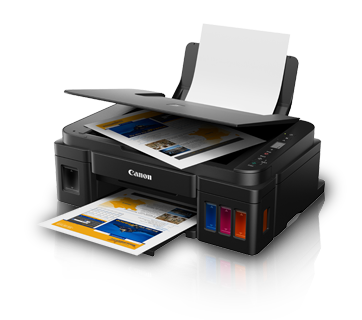Canon Skin Tone
Bí quyết Tái tạo Màu da
Understaning about characteristics of Skin Tone on Canon cameras
In photography, skin tone is a key factor that determines the quality of beauty/fashion portrait photos. Canon cameras are renowned for their ability to reproduce natural skin tones with warm, vibrant hues thanks to advanced color processing technology. Canon has dedicated decades to researching and perfecting its Color Science technology, which accurately analyzes lighting conditions and color temperature, then automatically adjusts settings to ensure faithful skin color reproduction.
Canon cameras are highly regarded for their ability to produce natural and consistent skin tones across various lighting conditions. As a result, photos taken with Canon are usually easier to edit in post-production and are preferred by many professional portrait photographers.
Why is Canon Outstanding for Skin Tone Reproduction?
Canon cameras are equipped with numerous technologies and features aimed at optimizing skin tone reproduction, including the following key characteristics of natural skin colors:
Natural skin color
Warm, natural skin tone with a delicate balance between red and yellow undertones.
Accurate reproduction
The ability to accurately reproduce both light and dark skin tones.
Preserve skin details
Maintain the texture and details of the skin, avoiding flatness or lack of depth.
Minimize post processing
Minimize post-processing adjustments by capturing beautiful, natural skin tones directly from the camera.
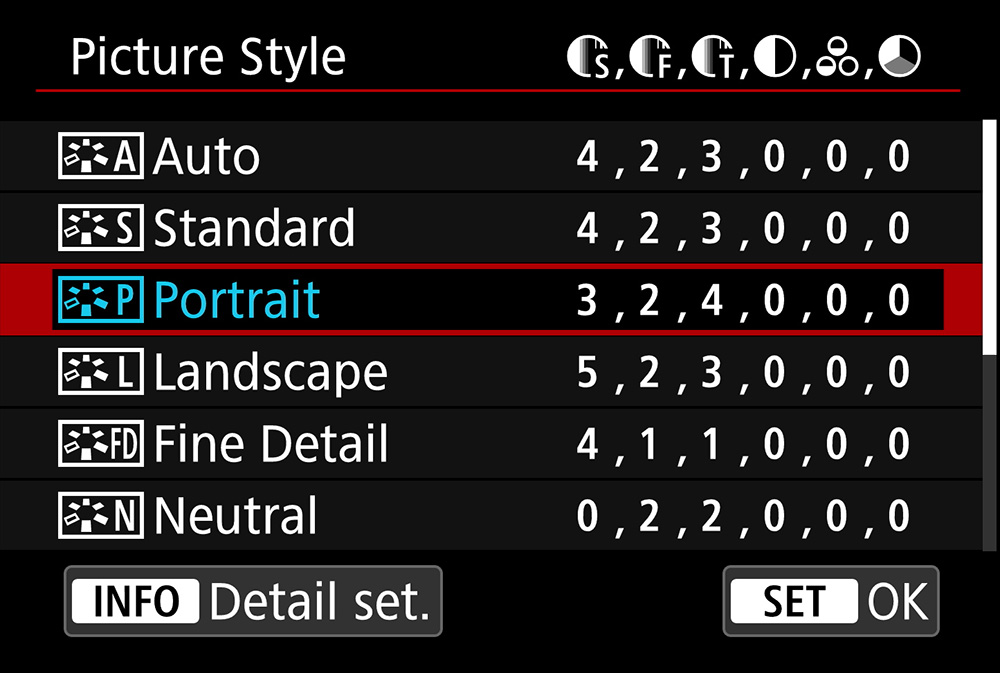
Picture Style
Each Canon Picture Style offers a different combination of sharpness, contrast, saturation, and tone, resulting in notable variations in skin colors in portrait photographs.
The Portrait Picture Style mode is specially optimized for images with people, with moderately reduced sharpness and slightly increased brightness to create softer, more flattering skin tones.
Chế độ này nhẹ nhàng tăng cường các tông đỏ trong ảnh, giúp nâng cao màu da mà không làm da quá cam hoặc quá đỏ. Ngoài ra, người dùng có thể tùy chỉnh thêm bằng thanh trượt Color Tone trong menu Picture Style cho những tình huống đặc biệt.

White Balance
To achieve consistent skin tones, users should select a white balance setting that matches the lighting conditions or create a custom setting using the Custom White Balance option in the camera’s main menu. As long as the lighting conditions remain unchanged, the results will be consistent across different photos.
If white balance is set to Auto, the camera will adjust the color temperature to neutralize color casts. This can sometimes result in skin tones that appear too "warm" (orange) or too "cool" (bluish).
Although you can adjust the white balance later when shooting in RAW, setting it accurately in the camera creates a better experience for the photographer and positively impacts the model or client.

RAW
With RAW format, even beginners in portrait photography will find it easier to fine-tune skin tones later, as this format allows for greater flexibility in editing.
RAW files store more image information compared to JPEG or HEIF, allowing for greater flexibility in adjusting parameters such as white balance, color characteristics, and sharpness using RAW processing software like Canon Digital Photo Professional without affecting the original image data.
Tips for setting up your camera for consistent skin tones
To have consistent skin tones in your photos, you should:
Choose the Portrait shooting mode.
Adjust the Color Tone
Set the appropriate white balance
Shoot in RAW format for post-processing.
With advanced features and technologies, Canon cameras are designed to deliver natural, accurate skin tones in all lighting conditions and across various subjects. By understanding and applying the principles and settings mentioned, users can fully leverage Canon's superior skin color reproduction capabilities to create beautiful, natural, and professional portrait photographs.